
HD Surveillance System Provider in China

 Support
Support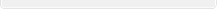



1, Can not visit the IP device via Management Software ?
First, connect your PC to network, make sure the IP address is avaliable, no confliction between MAC and NVS,
If still not work, press RESET to retrieve default, then connect it again, the defaul IP Address is 192.168.55.160,subnet masking is 255.255.255.0
2, What is an IP Camera?
IP is an abbreviation for Internet Protocol, the most common protocol for communication over computer networks and the internet. IP Camera is a camera that creates digitized video streams and transfers via a wired or wireless IP network, enabling monitoring and video recording as far away as the network reaches. In other words, using an IP camera can save a lot of money on installation since most facilities are already wired with LAN cables. Wiring coaxial cables is the major expense when implementing analog cameras. Also, it allows users to have a camera at one location while view live video at another location over the network / internet.
3, What is the difference between a web camera and an IP camera?
A web camera is connected to a PC, normally through USB, and uses the PC to make video available to other viewers. It will not work without a PC locally connected to the camera. An IP camera usually stands alone, and combines the functionality of a high-end web camera, the PC and network interface into one network-ready product.
4, How much bandwidth does an IP Camera need?
It depends on both the resolution and frame rate. It also depends on the compression technology the IP camera is using. Below are three of the most popular compression technology and the required bandwidth and other important information.
Compression Protocol: H.264
1080P (1920x1080@30fps) , normal quality: 4Mbit/s (average value)
720P (1280x720@30fps) , normal quality: 2Mbit/s (average value)
D1 (720x576@30fps) , normal quality: 512Kbit/s (average value)
5, Can I save video from the camera?
Yes. You can record the video at remote / local by using the software provided by the IP camera manufacturer. The ability to record the video at remote site is a major advantage of IP camera over traditional analog camera. NAS (Network Attached Storage) is very useful in video storage, and is easy to install.
6, Do I need to have internet access to use the cameras?
No. The camera works fine also in local network without the internet connection. If the remote users are in the same local network, it’s not necessary to connect the IP cameras to the internet.
7, Do you have cameras support wireless LAN?
Our some model support WiFI. The IP camera that support wireless LAN right now are mostly for home security and entertainment applications.
8, Why is it so important to have DDNS support in IP camera?
If an IP camera can support DDNS (Dynamic Domain Name Server), users can set the IP camera at a virtual domain name (such as cam1.kitchen.Taipei.xxx.xxx) at dynamic IP, and be able to view this IP camera anywhere that has access to the internet. It saves money when setting up the broadband with service provider, whether it?⑩s ADSL or cable modem, since fixed IP is not a must.
Some IP camera manufacturers claim to provide DDNS. However, they are software solution that needs to be installed at client site’s PC. Therefore, it requires users to see those IP cameras at the PCs that have installed the specific AP from manufacturers. This is not as user-friendly. Sysvideo have DDNS function built-in the IP camera so that users can view the IP camera from anywhere.
9, Why is it important to have WAN and LAN on the IP camera?
Our IP cameras provide two RJ-45 connectors. One is WAN and one is LAN. Both of them are 10/100. The difference between a WAN and a LAN is that WAN is to be connected to the internet, while LAN is to be connected to a local network. Since the internet’s bandwidth is very critical, Sysvideo provides hardware QoS (Quality of Service) on the WAN port to ensure the bandwidth when uploading video streams through the internet. Also, the WAN port is equipped with PPPoE (Point-to-Point Protocol over Ethernet) which enables the IP camera to be connected to an ADSL or cable modem without the need to go through a router first. If the IP cameras are to be deployed at a large area, it will be very costly to provide routers to each IP camera. Using IP cameras with PPPoE built-in, installers will be able to save a lot of cost over routers.
10, Does Sysvideo’s IP camera provide motion detection function?
Yes.Sysvideo’s IP camera provides built-in motion detection function in the IP camera, not in the AP installed at client site. If the motion detection is in the AP, there will be latency between the time the event occurred, and the time the camera reacts.
11, What kind of software is provided by Sysvideo together with IP camera?
Sysvideo will provide SDK (Software Developer Kit) along with a simple AP for reference.
12, What’s the applications for IP camera?
IP cameras can be used in professional security systems and enable live video to be viewed remotely by authorized personnel. The IP cameras are easily integrated into larger, complex systems, but can also function as stand-alone solutions in entry-level surveillance applications. IP cameras can be used for surveillance of sensitive areas, such as buildings, casinos, banks and shops. Video of those areas can be monitored from relevant control rooms, at police stations and by security managers from a variety of locations. IP cameras are also effective substitutes for analog cameras in traditional law enforcement applications, such as keeping public places safe. IP cameras can be used for access control. People as well as vehicles can be recorded with time stamps that are easy to locate and review. The images can be stored in a remote location, making it impossible to steal the information.
IP cameras are easily connected to the existing IP network and enable real-time updates of high-quality video to be accessible from any computer on the network. Sensitive areas such as the server room, the reception area or any remote site can be closely monitored in a cost-effective and simple way, over the local network or via the internet. IP cameras enhance the monitoring of a retail location by ensuring that everything is in good order. An IP camera is a useful tool at the office. Areas like the reception area, and conference rooms can be monitored for Sysvideovity. In addition, users can keep track of who has been in the server room and take appropriate Sysvideoon when problems occur. IP cameras are useful tools for the manufacturing industry. Monitor robots, other machines and production lines from the office or home and allow service engineers to access the cameras remotely. With Pan/Tilt/Zoom cameras it is possible to look at comprehensive as well as detailed views.
13. Can your cameras support the smart phone?
We have home security cameras and project cameras , security cameras support P2P ; Project cameras don't support P2P, but you can use your phone to directly connect the camera, if you want to access it without IP address or dns name from Internet, you are better to NVR P2P function. our camera don't support P2P function now.
14. Why do we need to install the IE Tab, I member cameras from other suppliers don't need the IE Tab, and we can use Chrome to see the video image?
Because our Active X component is run on Windows IE library. Chrome can't directly run this component,it need a video player component. Excepting use VLC, Quicktime with RTSP, you can't play the video by browser.
15. Do Your cameras SC6xxx Series Support IE 11?
After Microsoft update Internet Explorer to Version 11 ,cameras not work.We have released a new special version webpage for IE11, please ask us for the attachement file to update your camera. You can use IE or our client software XCenter to update. You need to login the IP Camera, then open Config -> Sysvtem->Update menu to upload the file.
When upgrade button is active, computer asks about if I really want to upgrade (Note,You must create a File Name fakepath Under C:\fakepath\ ) otherwise nothing will happen. Because Xcenter ignore directory where upgrade file is placed and tries to read upgrade file from C:\fakepath\.After I create directory with the name upgrade is proceed .
16. What about your Service And Product Warranty?
About product warranty ,all products will be tested carefully before shipping to you , If there are some still not working when you use , we will guide you try to solve it by yourself , If remote guide still not work, we will send you replacement parts or a
whole machine depends on the problems level. Due to expensive international shipping fees, replacement parts or whole products will be sent with your new order
17.Please tell me the power consumption of SC6811A?
With IR lights shut down, the power consumption is about 2.5W, with IR lights on , power consumption is about 6W.
18. What is the chipset of SC6820 and SC6810A?
SC6820 1080P use Hi3516C
SC6810A 720P use Hi3508C
19.Where can I get the NVR P2P remote monitoring serial number & password?
There are 2 conditions: 1. if you have the NVR at hand, login NVR software, →network setting→p2p, then it will present the serial ID and P/W. 2. if the NVR is not at hand, and you are in another place, then you have to know the IP address of the NVR, password and username, open the NVR in IE webpage , then →network setting→P2P same with the software.
20. Offering IP-Camera up to how many Megapixel?
Sysvideo offer 1MP ,1.3MP ,2MP ,3MP and 5MP here .
21.How many channels your IP camera software can manage?
Current our IP camera manage software is X Center with 36groups , each group can be with 48 channels, but please ensure CPU is enough ;
22.Do you have new generation video analytics software (if yes then which types)?
Yes, we have, it support people counting, object detection, Tamper Detection, event and action configuration ,Email alarm & FTP alarm information .
23..Do you have CMS? (central monitoring/management software) in your IP-Cameras range?
Yes, we have two type CMS software: free small CMS software for small project and professional paid CMS software. It support monitor, record, management IP cameras, you can visit our website for more information
24. Warranty offers more than one or two years?
Standard warranty time is one year, if you want to delay the time, you need to add 10% service charges on IP cameras per year .
25. What are your shipping option?
We always use air shipping like DHL, UPS, TNT, EMS, we also can choose one shipping forwarder you need.
26. Delivery time flexibility?
It is always 3-5 working day after we got your payment, but it could be longer if your order is big or special, high speed dome camera always need 10 working days;
27.We use QNAP’s NVR are need to ensure that your cameras are 100% compatible?
We can compatible with QNAP’s NVR through ONVIF, but we are not sure if we can 100% compatible, because the different version firmware or model could use different protocol
28. Please advise if your prices are negotiable.
We will hope to provide both the best price and the best quality to our customers, we always already provided the good price for you, but if your quantity is big, we can give you some discount according your quantity .
29.How to View Sysvideo Live Demo through IE Explore?
First Step:
Please close your firewall or antiviurs software,`please make sure your network open these 5001 and 5000 ports.
Second Step:
Set IE Explore security setting: Internet options->security option-> allow unsigned ActiveX component run.
Third Step:
Login the URL or IP address of the demo camera, it have been listed on our website, you will see a login page, then download and install the software component on the login page right bottom. Please refresh the login page after your have successfully installed the ActiveX component and login it.
Final Step:
If the above steps are successful, now you will see the video, the network connection is not fast, you could need to wail for sometimes.
30.Can your 1080P speed dome supports the USB recording?
No, and we do not suggest to add USB recording function, the function is not steady.
31. What's the difference bewteen 720P and 960P of SC68 series?
720P use OV sensor, resolution 1280*720 and 960P use Sony Sensor, resolution 1280*1024.
32.Does your NVR support Korean language?
Yes, Our NVR support English,Korean Italian, Spanish etc, can support 29 different languages.
33.Can I view the camera remotely?
A: Yes, you can. You can view the camera remotely by client software, browser and smart phone. If you want to view by browser, please download and install control, lower security level. In addition, if you want to view by firefox and google chrome, you need to install the IE tab, please check the detailed steps in the instructions "Help". If you want to view the camera by smart phone, you can view the camera through an APP named MEye, please download the APP and add the camera to the device list
34. What software and module does your IP cameras based on? Hikvision, dahua,tyandi, xionmai?
A: The software we use X-center, and the module are developed by ourselves, we have our own R&D Team.
35. Your IP camera can be used with milestone software ?
Kindlynote: We are the professional IP surveillance sollution project designer ,software also in our business range , and we have cooperation with milestone .Welcome to check it in details in homepage:
36. About NVR , schema is POE cameras -> switch -> NVR. In model SN7208-POE cameras connect directly?
A:SN7208 support 4ch Poe which can connect Poe camera directly ?
37.SC60 & SC69 series used external microphone?
A:Yes, our all professional camera used external microphone , our home security ip camera supported internal .
38. Why SC68 named indoor camera?
A:SC68 is weatherproof, outdoor, but IR range is 10-15m , we advise you use it for indoor .
39.what chipset do you apply to SC4212F, and what t PnP platform are you using for this camera?
A:Chipset applied is Hi3518e, and we use our own developed platform.
40.Does your IP board support analog sensor?
A:No, it does not. the interface of IP camera board can only connect to megapixel digital sensor , so it does not support analog sensor.
41.What is P2P?
A:It means point to point protocol,you don't need to set any IP setting. You can use smart phone to view camera.
42.What does it mean ONVIF?
A:ONVIF is a open protocol for network video devices and software from different vendor, it is a global and open industry forum with the goal to facilitate the development and use of a global open standard for the interface of physical IP-based security products. Or in other words, to create a standard for how IP products within video surveillance and other physical security areas can communicate with each other. ONVIF is an organization started in 2008 by Axis Communications, Bosch Security Systems and Sony. You can visit ONIVF official website: http://www.onvif.org.
Our all cameras and network video servers support ONVIF, so it can connect with other brand ONVIF cameras, NVR or software.
43.About 8ch NVR SN7208-poe. Does it record each channel in 1920*1080?
A:Yes, it support 8ch 1080P monitoring and recording.
44.Which is better MPEG4 or H.264?
A:H.264, it can save more bandwidth and storage space for surveillances system.
45.How many voltage your NVR, 110V or 220V? Does it compatible with Hikvision camera
A: Our NVR AC/DC adapter use wide range voltage 100-240V input, it suitable for both 110V and 220V.
Our NVR is compatible with Hikvision cameras through ONVIF.
46.Does your NVR has a menu in Russian?
A:Yes, it has, we support 32 languages.
47.Can I mix analog camera with IP camera using this hybrid NVR?
A:Yes, you can, and you also can use it as pure NVR.
48.Which models can be used for -30 degree , I have not seen on specification ?
A:SC64 & 65 (within -40 degree) series is ok ; specification not mentioned, due to this improvement updated latest .
49.What's your MOQ for silk print and carton box with our logo and brand?
A: For Silk print the order quantity should be above 50 sets and for carton box 500 sets.
50. What advantages does your NVR have in compare with others?
A: Our NVR advantages are:
1. It is very stable and very easy is to use
2. It supports P2P cloud connection and cellphone access without any network setting.
3. It support many brand cameras like Hikvision and Dahua, and ONVIF, RTSP connection.
4. It support camera motion detection
5. It support up to 3 megapixel even 5 megapixel resolution.
6. It support time line video searching and playback
7. It can backup and download recording video to computer as AVI format, you can directly use popular player like Media Player play the video.
8. It support alarm in / out, RS232/485, audio input/output, NVR keyboard.
51.Does your Box IP camera waterproof and support IR?
A: No, it is designed for indoor environment, you can buy a housing to make it a waterproof camera, and a external IR light. If you want IR Outdoor camera, you can refer to SC64**, SC65** and SC68** series.
52.About 25W/Port Poe Switch
Q:I tested the POE switch. Switch works but I do not get 48V between terminals 1-2-3 & 6. you have an idea what it could be?
A:How did you test the Poe Switch?
If you directly test the voltage of POE switch with multimeter,you won't get a nomal voltage,because POE switch use automatic detection policy.So if POE switch doesn't detect any poe terminal device,it will not provide normal voltage.And if you want to make sure this POE switch works properly,you can test the DC voltage of the terminal device which connect the POE switch.
53.About POE NVR
Q:Hi,POE output voltage is?
A:The voltage is 48V,international standard
Q:But camera works on 12 volts
A:Does your camera bulit-in POE? The poe camera can connect the NVR directly,because the POE module will convert AC48V into DC 12V for the POE camera
54.About POE splitter
Q:Can i use these cable to use poe function
A:Yes,you can.If your camera has no poe,you can use this to connect the POE switch,and you needn't to connect Power supply any more
Q:But camera works on 12 volts
A:It will convert the voltage into 12V ,Like the POE NVR,So you can use
Q:You send me 24 v
A:No matter the voltage is,it will convert into 12V ,the camera can work normally
55.Q: Have product line International Quality Certificate or not?
A: All products here got CE, FCC approval , our company have 11 years security area experience , all products with high quality here .
56.Q: Can you arrange camera based on hisilicon Hi3518 chipset ?
A: Yes , all 720p ip camera based on hisilicon hi3518 chipset , you can check attached PDF made up for you .
57.Q:What the require PC configuration for your CMS .
A:In order get a good image quality ,we advise your PC configuration as following:
PC desktop configuration for CMS software for local viewing/monitoring
1. Processor –Intel i7 or better
2. RAM –4GB or more
3. Gigabit network card
4. Graphics card 4GB or more
5. Operating System -XP (32 bit)
6. Local hard disk -minimum 500 GB free drive space where Central Management System (CMS) client software is installed;
7. Equipped with 21 inch screen and 1920 x 1080 resolution
8. Peripherals : USB keyboard and mouse
9. Graphics solution: Intel HD Graphics60.
Q: Can you offer a VMS software or something professional that can be used to record IP cameras to the pc (with motion detection) so that i dont need a standalone NVR.
do you provide such software?
A: Yes, we can provide our free VMS software and paid professional NUUO VMS software, it depend on your needs and budget, you can find the introduction from our website: http://www.sysvideo.cn/product/index.aspx?menuid=0103010503 we also can send the free trial version to test.
58.Q:How many cameras your NVR can connect ?
A:Normally ,it can connect 64 camemas ,but due to PC server limit,PC cant display so many cameras in good quality ,so normally it shows 16 cameras you can get good image and video quality.
59.Q: What is your Lead time, and shipping method?
A: 1-100 pieces, 3-4 days; over 100-500; a week. Over 500, Half a month. Customers could choose a shipping method by themselves, or we could choose the fastest and the most money saving way for customers
61.Q: Does your IP camera Compatible with my own NVR .
A: It can be compatible via ONVIF . But motion detection will not work , if motion detection is important for you , please also use our NVR .
62. Q: How to view the nvr from other interent,means other city
A:There have three ways: first,you can direct use IE browser to excess the IP address of the NVR. Second,you can use our NVR client software,it also needs to use the IP
address of the NVR.Third,it's better to use our NVR P2P Cloud service,it just to need
remerber the website: http://www.vssweb.net/language.action?request_locale=en_US ,only need to enter the
NVR ID and password.You don't need set and remerber the IP address and network.You can also use mobile phone to remote and watch and you can try to use our demo site: http://www.sysvideo.cn/support/about.aspx?menuid=01030305
63.Q:Do you supply micro sd card too?For the IP camera
A:We always not supply,but if you need,we can buy for you,but the price will high than
you directly buy.
64.Q:Can we setup a Cloud service here with a TELCO? Do you provide the software?
A:No, we don’t open the software to others , if you want to cooperate with TELCO, you can use home security IP camera we have , cloud products is special for small business or home security .
Please check link: http://www.sysvideo.cn/product/detail.aspx?id=116 , you can directly open the demo site: http://www.mipcm.com to try the service , or you can download APP :MIPC , the both user name and password is Sysvideo .
65.Q:How to register a camera? Is it automatically (auto-register with a knob?)
A:You can directly use your cellphone to scan QR code of camera to register automatically .
66.Q:What is the use of downloading App, then I still do not see a camera or have access to an NVR?
A:Now if you want to view the NVR , the APP name is IMSEYE , if you want to view the camera mentioned above , the APP name is MIPC
67.Q:What is difference between SC6421A and SC6521, CPU…but what is the advantage of faster CPU?
A:SC6521 and SC6421 are weatherproof , both used indoor and outdoor . SC6521 support audio ,alarm , but SC6421 is not , also CPU different ;
Yes , SC6521 CPU is faster , and IR range ,lens is better , it can support more users at same time
68.Q:I suppose that all packaging are neutral and marked with CE and also the cameras and NVR?
A:No problem , if you also need OEM , also can be OK .
69.Q:Today I succeeded in logging in at http://www.mipcm.com/ and also with MIPC with Android.
It is now not clear to me if I login to a NVR, a camera or a cloud service??
A:It is Could service with IP cameras , not NVR . You can use the account to manage many cameras at same time.
70.Q:And http://www.vssweb.net this is a Cloud service? Is this free for lifetime to the end user?
A:Yes, it is could service and free the end user for lifetime .
About POE NVR:
71.Q:You NVR 2048*1538 not supported
A:This NVR don't support 3.0megapixel camera,our NVR 16ch 32ch support 3.0megapixel and 5.0megapixel.You can change IP camera resolution to 1920*1080
72.Q:what is difference between Hybrid NVR And HD NVR
A:Hybrid NVR can mix connect the analog camera and IP camera HD NVR only can connect IP Camera
73.Q:Which NVR support this camera(3MP 5MP)
A:16ch or 32ch NVR support 3MP and 5MP
74.About warranty:
During the warranty time , if cameras can't work even under our engineers 's guide ,we will send you replace parts or whole machine depend one the problem level, which will be shipped with your new order .If you can pay for shipping fees ,Sysvideo will send it to you immediately.
74.Q: Kindly look at the costing offered by Hikvision and Dahua -- they are cheaper than you in many products. What's your advantage compare to Hikvision and Dahua?
A: We know Hikvision has some economic models; their price is very cheap, but for projects products, not cheap at all.
And our advantage compare with Hikvision is, just like some our customers feedback to us, hikvision is sure very big and very famous, but our customer still choose us .Why?
Because hikvison have many distributors and many other kinds of customers, they don’t have enough time to care too much about every customer, especially small customers, and Special OEM service. And in such a big company ,everything must be in procedure, so the respond time is slow . For some special requirement OEM service, it's not easy to do it. But all this is not a problem for Sysvideo.
75.Q:What’s the record time for the NVR. I mean how many hours/days could I record with the NVR with full HD on the 4 and 6 cameras?
A:About the NVR recording time,one camera 24hours continues recording always need 50GB,6 cameras need 300GB,4 cameras need 200GB,if you want to record 10days,6 cameras need 3000GB(3TB),4 cameras need 2000GB(2TB).Every NVR can support 2 Hard disk,every disk max 4TB,so if you only recording 10 days,one piece 3TB Hard disk for every NVR is enough.
76.Q:Is it easy to setup? I mean the network, when I plug all cameras in the NVR, what do I need to do to see images on my iPhone or on my computer screen ?
A:Yes, it's not difficult, I can set all network parameter well for you before we deliver to you. If you have special requirement, please tell me, or we will use the default network segment:192.168.1.*
If you want to see images on your iPhone,you can download the app from apple software store. The app name is IMSeye. Every NVR has a Qr code, you can use the app to scan Qr code to add NVR, then you can see the images or videos on your iPhone.
77.About 32 channel NVR
Q:Hard drive how many TB
A:Every NVR can support 2 Hard disk, every disk max 4TB, so total is 8TB.
78.Q:Hard drive included?
A:Every NVR has hard drive.But not include hard disk, you need to buy it.
79.About 8 port POE Switch
Q: I try to set up POE switch today I did not understand.Which port to connect NVR and which to connect to internet.
A: Port 1-8 with POE, port 9(the rightmost port ) without POE.
So port 1-8 can use for cameras, NVR and Internet.
And port 9 both can use for internet and NVR.
80.Hot Standby
Q: What's the concept of Hot Standby?
A: It depend on where it work, it always mean A method of redundancy in which the primary and secondary (i.e., backup) systems run simultaneously.In case of primary server or hardware (i.e. Hard disk) stop work, secondary server or hardware can automatically take the work, the system can continue to work. In IP CCTV, we can use a NVR as hot standby NVR, or use hard disk a hot standby disk in NVR.
81. Q: Since there is RAID also, what is the exta advantage of having Hot Standby?
A: RAID5 and Hot Standby is not conflict and it alwasy work together in high leverl security system,for example RAID5 need one additional HDD as backup, when this HDD go bad, RAID5 will stop, if we have a hot standby HDD, it will automatically replace the bad HDD,RAID5 can continue to work.
82. Q: Customer is very particular about NO MAKE IN CHINA. So, can we make sure that none of the hardwre item have any Made in CHINA. Camera, NVR, etc...
A: You know, it is very difficult to find a electronic product without "Made in China", even iPhone, iPad, IBM, DEll, HP computer & servers,etc, most of products with "Made in China" mark. "Made in China" is a normal mark. But if your customer don't like it, we can clear it when you buy.
83. Q: WHat is teh exact advantage of using Nuvo Software? Why only yoru Free camera management software is not good enough?
A: NUUO is international famous CMS software brand, and we are very fimilar with them, we have depolyed it in Middle East project, we think the quality is very good. Of course you also can use Indian software or other international software, like Milestone, Axxon, etc.Our free IP camera software is suitable for small and middle project. It don't support video forwarding, cellphone access.
84. Q: Can Nuvo Software be branded as our brand ?
A: yes, if the license quantity is not small.
85. Q: what exactly the concept of hotspare ?
A: Hotspare mean HDD redundancy, It depend on where it work, it always mean A method of redundancy in which the primary and secondary (i.e., backup) systems run simultaneously.In case of primary server or hardware (i.e. Hard d
86. OEM MOQ request:
1. only change software logo or only print your model on product label , single model QTY >=10pcs in one order;
2. print your logo on products housing , single model QTY >=50pcs in one order;
3. change the software UI (can't change layout), you provide design and images, total QTY >= 200 in one order;
4. change carton package, single model QTY >=500pcs or prepay all carton cost.
5. change hardware like housing, single model QTY >=1000pcs in one order or pay 30% prepaid
87. How long the delivery time after we are paying the sample or the next order in the future ?
It depend on your order order quantity, the sample order always is 2-3 working days, normal order is around 5 working days after you paid.
88. Please be informed that your camera having only 2 resolutions 720p & 1080p. We can’t keep 1080p in cameras which will take more space in Hard Disk & we have to keep only 720p.
Our camera support dual stream, main stream support 1080P/720P, sub stream support 960*528/640*352/480*256, if you think the main stream is high, you can use sub stream. In addition, you can change the frames or bitrate to save harddisk space when you use 1080P.
As we know, only main stream is for recording & resolution will be more dependable for recording other than the frames and bitrate. But still we will be keeping 5 frames & low bit rate only.
89. It’s very clear view in 1080p but stretch view is only in 720p as we informed before. And also it is not only in our Software but also in direct web settings in your camera.
When you view our IP camera via broswer, our software will change the image size according to your screen resolution, you can click "original" button on main menu to get correct ratio.We will try & let you know. If the problem is exist, please put your camera on Internet, we can remote check it. After we will check the above setting then we will connect & inform you.
90. Do you have video wall management software?
Yes, we have one TVwall software, it can control our video decorder decode which one IP camera via network, it can central manage muilti our 1080P decoders
we can say it is a digital video matrix software
91. DDNS :- How to customize/configure the ddns server to any other damain except the default server provider(3322.org,dyndns.org) provided in the camera .
If your DDNS protocol is same as 3322.org or dyndns.org, you can direclty full in your domain name information on the setting fields, if you want to built-in your DDNS on the camera, you need to submit a ODM request.
92. Alarm server:-setting up alarm server in the camera so that camera can send the data to the specified server which can be analyzed.
We can upload alarm information to our CMS server or to email. You can use our CMS SDK or mail server to develop a professional alarm server.
93. a proper http cgi to fetch the recorded videos which are stored in the sd card.
We don't have this HTTP CGI, but you can use our player SDK to play it.
94.if we try to copy the recorded videos from sd card to the computer by removing the card from the camera then every time we get an error that "first you need to format the card before using it".The Linux file format is different with Windows, you can't direclty open it on Windows, you can download it via IE or our CMS.

102. Q & A:Please conform the model and price for below items.
1. 2MP IR IP Bullet camera with 2.8 ~12 mm Varifocal Lens, POE, SD card slot and 30M IR support: SC6421-T12
2. 2MP IR IP Dome camera with 2.8 ~12 mm Varifocal Lens, POE, SD card slot and 30M IR Support: SC6J21-H5
3. 4Ch or 8Ch Network video recorder. (1 HDD slot or 2 HDD Slot) SN7104:$39; SN7208, 8ch 2 SATA:.