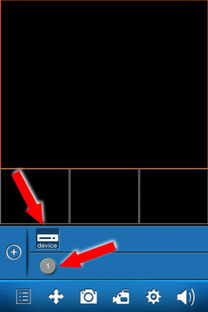HD Surveillance System Provider in China

 Support
Support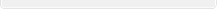


 How to use iPhone (moblie phone, Andorid phone) to monitor Sysvideo IP camera
How to use iPhone (moblie phone, Andorid phone) to monitor Sysvideo IP camera
Now iPhone, Android phone, etc smart mobile phone is very popular, we can use it to do everything! If you don’t want to sit with the computer or want to see your baby in anytime anywhere, using your smart mobile phone to connect IP network security camera is a best way. Now let’s tell you how to use your mobile phone to watch the video.
Notes: this introduction is only suitable for Sysvideo SC6000 series IP cameras & iPhone, the application name and operations steps could are different with other cameras, please ask Sysvideo engineer before you use other IP cameras. Android phone operation is similar with iPhone.
1. Install APP:

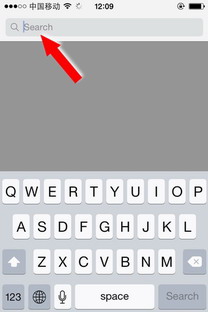
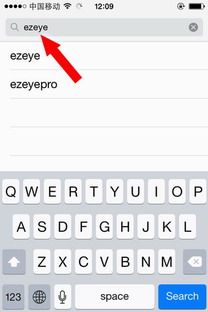
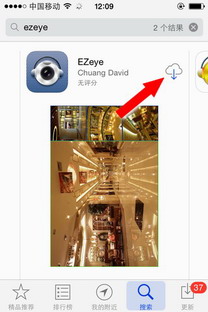
2. Add IP camera:
click add button, then input IP camera information (IP address, mobile monitor port, user name, password. You can find these information on IP camea web management page: Config ->Network Setting->Mobile), you need to make sure your phone can connect to the IP camera.
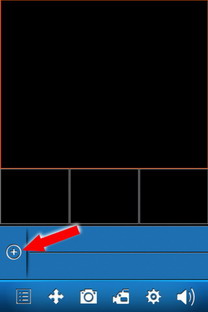
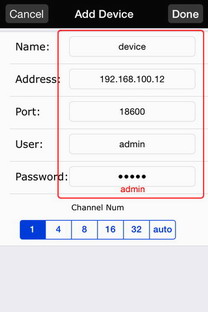
3. Play video: