
ProfessionaI IP Camera & NVR OEM / ODM Manufacturer
HD Surveillance System Provider in China
HD Surveillance System Provider in China

 Support
Support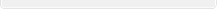


 How to auto connection NVR video when CMS start
How to auto connection NVR video when CMS start
Customer's Question:
Now when we watching the NVR through CMS. I have connected two NVRs, after I close the CMS and then I launch it again. I have to connect NVR one by one. I want to do once, I launch the CMS it must launch last configuration. I want to launch the last sceen. How can I do it?
Sysvideo:
Do you want to auto display the last video when the CMS start? You can create a Task in CMS setting menu in right, then set this task auto run when CMS start in system setting.
This is a PDF guide about how to How to auto connection NVR video when CMS start.