
ProfessionaI IP Camera & NVR OEM / ODM Manufacturer
HD Surveillance System Provider in China
HD Surveillance System Provider in China

 Support
Support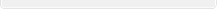


 How to monitor or display the video of NVR/DR from MAC
How to monitor or display the video of NVR/DR from MAC
Because most of IP camera/NVR / DVR only support Windows and IE, don't support Safari and Mac system, how we can display the video on Mac? Almost all IP camera / NVR /DVR support RTSP, we can use the popluar standard video player software, like VLC (Video Lan) or Quicktime whese software support standard video stream protocol: RTSP.
We input RTSP URL of IP camera / DVR /NVR in plalyer, Sysvideo SN7000 series NVR RTSP URL is: