
HD Surveillance System Provider in China

 Support
Support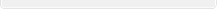


 How to check Network Video Recorder Image Display Problem
How to check Network Video Recorder Image Display Problem
[15:36:49] Customer: dear, can you help me, one year ago we are installed SN7232B-1pc and SC6811B - 22pcs
[15:38:56] Customer: now, customer call me, the image from the cameras is alternately disappearing and appears again
[15:40:28] Sysvideo:how many channels with this problem?
[15:43:10] Customer: he said all channels,
[15:44:08] Customer: for example, today 5 and 9 channels, yesterday 20 and 17 ch
[15:45:06] Sysvideo:if all channels have this problem, the reason could not be from ip camera, can you let him to check the network siuation? e.g. PoE switch or the network cable. it is impossilbe all camera been bad at same time
[15:45:45] Customer: may be it is problem with NVR
[15:49:10] Sysvideo:when the image is disappear, what notic from NVR? normal, if the problem is from IPC or network connection, NVR will show "network failure". if you have one NVR in hand, you can try to use a new NVR connect these camera, if the problem disappear, the problem is from NVR.
[15:51:07] Customer: notice from NVR "no main stream"
[16:00:28] Sysvideo:if show "no main stream", the reason should be from the network, because main stream need higher bandwidth, when the network bandwidth is not enough, NVR will disconnect the main steram, only get sub stream. does the network is seperately with other network device, e.g. office computer, or independent? if the network is public, you can ask your customer if they add other network device
[16:07:19] Sysvideo:in addtion, you can ask the customer if they change the camera bandwidth.
[16:07:33] Customer: network is seperately, i think needed check switch
[16:08:17] Sysvideo:they also can try to remove some cameras, if the problem disappear, the reason is certainly from network
[16:09:56] Customer: there are all switch 100Mb/s, i think for 22 pcs 1.4Mp cameras it is enough, right?
[16:15:10] Sysvideo:it is not certainly, switch have a very important parameter: backplane bandwidth, it mean the excatly total bandwidth of the switch. this is a main difference bewttwen cheap switch and professional switch. some cheap switch also use RJ45 100M chip, but the mainboard backplane bandwidth is limited, so when all ports work, you can't get 100M
[16:16:22] Customer: ok, i see, thx
[16:24:25] Sysvideo:welcome, you also can find some network analysis software from internet to check the network. if need any support, please tell me.